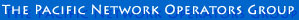Course Title
LINUX Systems, SysAdmin & Management Tools, IP Fundamentals
Core Topics
- UNIX Systems Administration Essentials
- System Maintenance and Upgrades
- IP & DNS Fundamentals for Sysadmins
- Basic Mail Service (SMTP & Server)
- System Security
- Data Integrity & Backups
- Log Management & Network Management Essentials
- Virtualization
Goals
Give participants a broad overview of systems administration best
practices, with an eye towards network management and system
security.
Dates
- Track 2: Tuesday, 22nd - 26th November
Expectations & Pre-requisites
Participants are expected to have a basic understanding of Linux/UNIX
and the command line, including editing files using a text editor, and how
to navigate the tree-based UNIX filesystem hierarchy.
Participants MUST bring a laptop with wireless capability or wired
ethernet, and an operating system capable of running an SSH client and a web
browser.
Instructors
Detailed Outline
The detailed Workshop contents page is here.
* System administration essentials
- Introduction to sysadmin
- IPv4/IPv6 networking basics (layers, addressing/subnetting,
routing)
* System & security upgrades
- keeping the system up-to-date (security and package updates)
* Setting up an MTA: Postfix
- Why every system needs a functioning MTA setup (reporting,
etc...
* Security essentials
- system lockdown
- turning off unused services
- using netstat/lsof/sockstat
- detecting changes
- process accounting
- crypto basics, SSH
* Log management & centralization
- syslog, syslog-ng, swatch
* Backup
- Bacula/BoxBackup/rdiff-backup/rsync
* Network management monitoring: Cacti, Nagios, Smokeping
* Virtualization essentials
- Different kinds of virtualization (para, os, hw)
- What does it mean for a sysadmin ?
- KVM+QEMU, VirtualBox
* Configuration management
- Introduction to Version Control - SVN
- A simple solution to keeping track of config files
Workshop Materials
The workshop materials and working configurations for each of the
lab exercise will be available at the end of the workshop.
Click on this link to access the
workshop materials (28Mbytes).
|